
me88 Online Casino Mobile App Guide: Download, Install & Play Anywhere
me88 online casino has been in the online casino industry for over ten years, and its success mainly comes from providing users with the best experience, no matter which device they use. This online casino stands out for its strong focus on mobile users. me88 is a mobile-first platform that offers a smooth, fast, and secure experience for players in Malaysia and several other countries.
With the me88 app, you can enjoy casino games anytime, anywhere, without sacrificing performance. Mobile users get access to exclusive offers, faster load times (just like on desktop) and a user-friendly layout designed for smaller screens. The me88 mobile app works on both iOS and Android, the two major mobile platforms.
System Requirements & Compatibility
To be able to install and smoothly run the me88 mobile app, your device needs to meet the requirements below:
Android Requirements
- OS version: Android 8.0 (Oreo) and newer
- Free space: At least 100MB free space
iOS Requirements
- iOS version: iOS 10.0 or later
- Free Space: At least 100MB of free space
Make sure your device meets these requirements for a smooth experience. Having a higher requirement than the above will make your experience even much better.
How to Download the me88 Mobile App
Follow these steps to download the me88 mobile app onto your iOS or Android device:
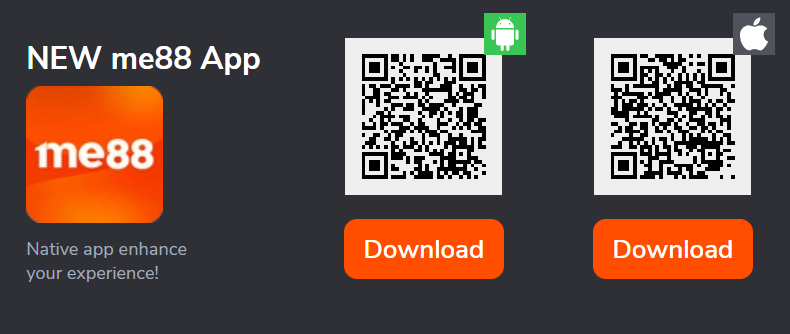
Downloading on Android
- Visit the official me88 website using Google Chrome or any other browser
- Locate the app download section, a couple of scrolls from the first page.
- Scan the QR code next to the Android icon. A new tab will open.
- Click “go to website” to download the APK file.
- Confirm the download and save the APK file to your device. Make sure you note the folder where the file is saved.
Downloading on iOS
- Go to the me88 mobile website using Safari or any other browser
- Locate the app download section
- Scan the QR code next to the Apple iOS icon
- A new tab will open in your browser, and you will be redirected to the “Personal + Stuff” app in the App Store.
- Download the app (“Personal + Stuff”) to your Apple device.
Always download from the official source to avoid fake or unsafe versions.
Installing the me88 App Step-by-Step
Installing on Android
- In your file manager app, locate the APK file in the folder it was saved.
- Tap the file to begin installation.
- Make sure to allow all the requested permissions such as access to storage.
- Wait for installation to finish, then open the app.
- You need to make sure the option to install apps from unknown sources is enabled as we shared earlier.
Installing on iOS
- After the app is downloaded, it will be automatically installed saved to your app library or home screen (depending on your settings)
- Open the app and set up your account as shown in the next section.
Setting Up Your me88 Online Casino Account
Now that the me88 app is installed on your device, follow these simple steps to create and set up your account to start playing games.
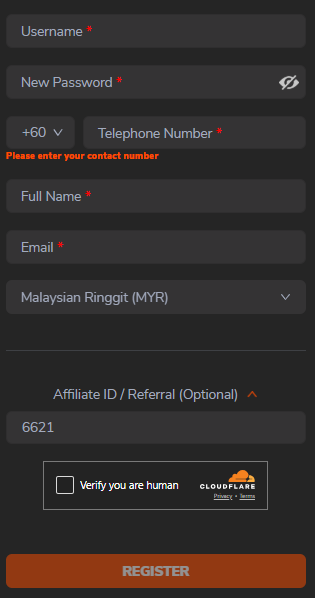
- Open the app and tap Register or Sign Up
- Fill in your details, including your name, email, phone number, and password. You may also input your referral ID if you have one.
- Verify your contact info via OTP or link sent via SMS or email.
- Complete the KYC (Know Your Customer) process by uploading an ID. This is a security step to ensure everyone on the platform is legitimate.
- Link your payment method. me88 offers several payment methods, including local bank transfer, Touch ‘n Go, or other supported e-wallets, credit cards and crypto. Choose the most convenient one, but also consider fees.
Navigating the me88 Online Casino Mobile Interface
Home Screen Overview
- Main navigation bar: The main navigation bar shows the major game categories on the site, including Casino, Live Casino, Sports, Esports, Slots, and 4D. It also includes links to the promotions, sponsors, sponsors, VIP, and leaderboard pages.
- Top banners: This section shows the featured games, latest offers, and any other newsworthy information that me88 would like its users to know.
- Notifications icon: This shows any updates and messages for registered users. Make sure to check this often, as it might contain important information.
Exploring the Game Lobby
When exploring the game lobby, use the following options to quickly find the games you like.
- Filter by type: This allows to you to find games based on major game categories, including Slots, Table Games, Arcade
- Sort by provider or search by title: You can also sort through the games based on the provider or title (if you know it).
- Add favorites: This allows for quick access to the games you hope to play the most. me88 has hundreds of games so using this makes it easier to find the games you love.
Account & Support Section
- Profile/Account: Tap on the profile to view your account information, betting history, bonus status, manage payment methods, and set preferences like language, notifications, and security settings like changing your password.
- Customer Support: While using the app, you’ll find a Chat button in the bottom left corner that you can tap to contact me88 Support. The app also has links to me88 social media accounts and an FAQ section that can provide additional information and answers to common questions.
Key Features & Tips for Success
Some of the key features that make me88 stand out from most online casino apps include:
Live Dealer Games on Mobile
me88 offers several live casino dealer games in which you are moderated to real dealers. These include Baccarat, Roulette, and Blackjack, all available for streaming in HD. For the best experience, we recommend using stable Wi-Fi or mobile data to avoid buffering during gameplay.
Mobile-Exclusive Promotions
me88 offers special deals for mobile app users, including cashback, reload bonuses, and free spins. These bonuses are automatically awarded when you meet the requirements, or you can contact support to apply them manually. Visit the Promotions tab regularly to avoid missing out on the latest promotions.
Security & Best Practices
me88 provides several security features, including encrypting your connections (HTTPS) and 2FA, which adds an extra step when signing in to enhance account security. Users should also keep their apps updated to the latest versions to get the latest security features and patches.
Get Started with the me88 Mobile App Today
Using the me88 online casino mobile app is a smarter way to play your favourite casino games, especially when you’re on the go. It gives you access to top casino games from leading providers in Malaysia. The app offers speed, flexibility, and exclusive rewards not available on the desktop version. With secure payments, trusted game providers, and a user-friendly design, even beginners can get started easily. Download the app, register, and start playing today!





